Here at Silkeypad, all of our positive and reverse graphics are done using screen printing. We use our proprietary silicone inks that create a cross-link bond to the silicone rubber keypads and components during the curing process. This makes a hard-wearing and long lasting graphic that will last the lifetime of your keypad under normal industry circumstances. Visually aesthetic graphics can have a large influence on how users feel about your product.
Advantages of Decorative
1. Outstanding keyboard durability: Exceptional resistance to damage, scratches, and external factors such as humidity or changes in ambient temperature.
2. Graphic Resistance: Keyboard graphics are resistant to abrasion from printing, cleaning with detergents, and the effects of chemicals.
3. Unlimited design possibilities: Choose from a variety of keys, printing technologies, color palettes, and patterns for unlimited design options. The switch is laser-cut to ensure a perfect fit.
4. Excellent adhesion: The keypad adheres to all types of metal and plastic surfaces, as well as painted and rough surfaces.
5. Easy adjustment: The silicone keypad can be easily adjusted to the parameters and requirements of the device.

Below Are A Few Recommendations For Your Decorating

Embossing & Engraving
Embossing or engraving the surface of a silicone rubber keypad or component is a straightforward method of decoration. By incorporating the desired image or text into the mold, the surface of the silicone can be embossed or engraved accordingly. One key advantage of this approach is the longevity of the embossed or engraved features, which endure for the entire lifespan of the keypad. However, a notable drawback is the potential for dirt and debris to accumulate within the embossed or engraved areas. Additionally, there are design constraints to consider, including a minimum line weight of 0.015" and a maximum height or depth of 0.012". Silkeypad accepts graphic designs in various formats, including ai (Adobe Illustrator),cdr (Corel Draw), pdf (Adobe), dwg (Autocad), and dxf (Autocad).
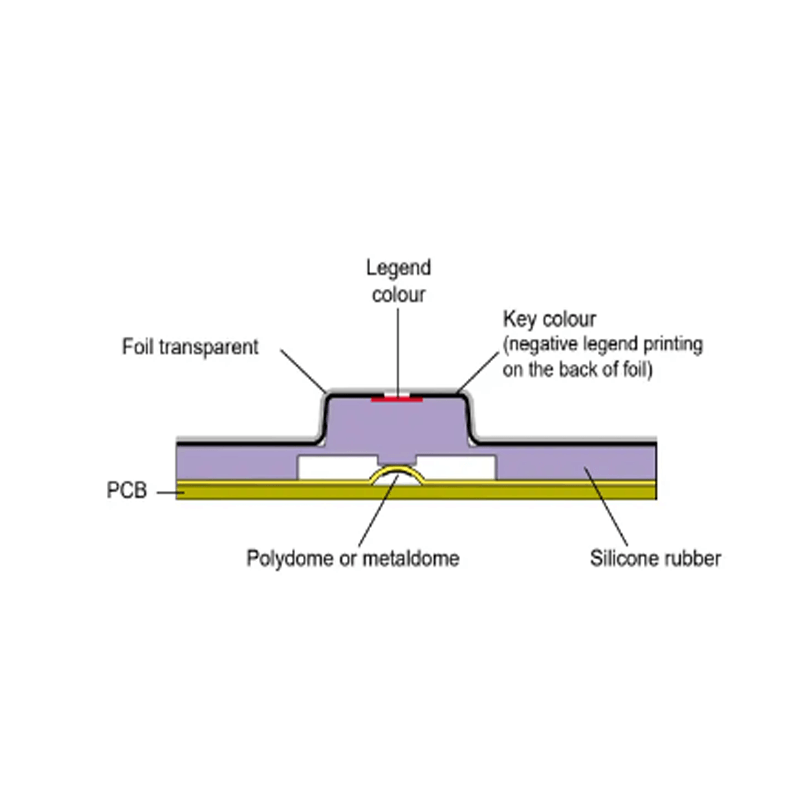
Graphic Design Considerations
The minimum text height for legends is 0.050 in.
Solid colors can be screened up to the edge of flat keytops.
On curved keytops, solid colors can be screened up to 0.015 in to the tangent point of the outer radius.
The minimum distance from the edge of a keypad's mat to a legend is 0.015 in.
The minimum line weight for legends is 0.010 in.
The maximum curvature height for convex keytops with a minimum radius of 0.375 in is 0.060 in.
The minimum radius of a concave or convex keytop is 0.375 in.
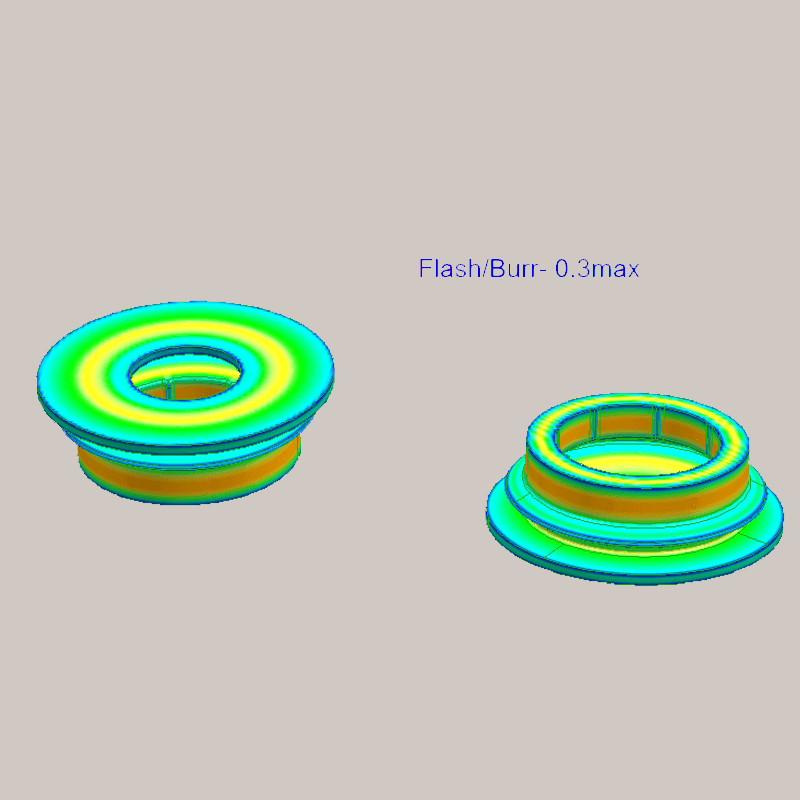
Additional Guides
The choice of the type of keypad decoration, surface treatment or selection of colors and graphics depends on the customer and his needs. That's why the conditions of the device's operation and the user's needs are always agreed upon before starting the production. So our designers create your keyboards, taking into account all the guidelines and needs. Detailed working conditions should be settled before the process of designing the keyboards for proper functionality. The most important ones to consider are: environmental, climatic, chemical contact, mechanical, electrical (insulation, EMI/RFI protection), housing or panel.
The following are some guidelines
● Keyboard artwork can be provided as a drawing or an e-files
● Contour lines of the gauge or key
● Letters with shading elements
● Spot combination of three colors
● Thin lines separating colors
● Low contrast between background and description colors
● Lines less than 0.3 mm thick
● Color transparent filters adjacent to light backgroundd
